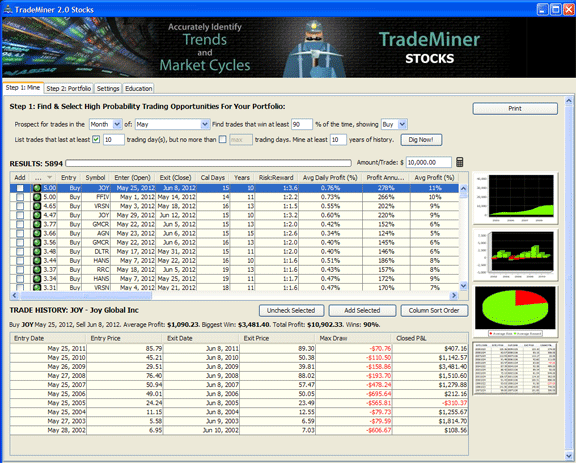|
Stock Picking SoftwareTradeMiner Stock Picking Software Review
TradeMiner is a web-based software package that filters through the historical data of stocks using past price performance to provide a basis for future profitability. TradeMiner analyzes how stock prices have performed during previous years and then averages out the data over those years to provide a picture of how the prices have performed. It then identifies repeating periods during the years when the prices have performed well and averages out the profitability figures. It also provides the dates and hold times for profitability. But it's not just for stocks. There are three different versions of TradeMiner – one for stocks, futures or forex.
What the stock picking software program does is help you put your miner’s helmet on and “mine” for stocks (or futures or forex) based on the following criteria:
Once you fill out the super user-friendly, short paragraph based on the criteria above for what you want to look for, click on “Dig Now!” The program is very fast and scans through a ton of information within seconds. Here’s a screen capture of what the TradeMiner program looks like:
The TradeMiner stock picking software also features a scoring system. Each stock’s score is colored coded and rates on a scale from 1 to 5 with 5 being the best rating and coded in green. The score is proprietary, but TradeMiner describes the criteria as what makes the most amount of money in the least amount of time with the least amount of risk. Very helpful. If you click on a symbol in the list, to the right of the list charts of that stock’s equity curve, profit vs. drawdown, risk vs. reward and stock’s trade history are all there. Clicking on one of them makes it larger and places it under the main list. This feature’s simple and convenient. Search by symbol to see it's performance during the year or by month to see which stocks are historically profitable during that month. There are two really great things about TradeMiner. First, it’s so easy to use. When I decided to review it I was thinking I needed a lot of time to understand what the program is trying to do, but I was sure wrong. It only took a few minutes to watch the “How to” video, and I was on my way testing the software out. The second really great aspect of TradeMiner is the ability to scan through data that quickly. I’m not a big fan of extraneous tools especially if you can get the results you want yourself, but TradeMiner is something that would be pretty much impossible to replicate if you tried to do it yourself! It's pretty amazing.
You may be wondering how you can apply the TradeMiner stock picking software to your trading or investing? One of the nice features about the TradeMiner software is that you can set the program for how long you typically like to hold a stock. If you’re a short-term trader you can tighten up the hold time. If you’re a long-term investor you can leave the hold time completely open. You can use TradeMiner to find higher profit probability stocks and move them over into a watch portfolio – a feature they offer. If you’re investing additional new money regularly, TradeMiner can help you pick out higher probability buys for those times of the year. There are reasons why some stocks have cycles of profitability and even more so for futures. However, it’s not recommended to use TradeMiner as a stand-alone strategy. For all that we know about trending stocks there’s no reason to go blindly into a trade when one can confirm if a stock is beginning to trend or not. The developer of the program refers to the software as a “fundamental” tool and not a complete strategy. Using an aspect of fundamental and technical analysis combined is the path to the best success, and I whole-heartedly agree. As well as remembering to look at the big picture by paying attention to stock market trend and not make long and short trades blindly out of sync with the markets. Another detail that must not be left out; TradeMiner provides data only for stocks listed in the S&P500, the NASDAQ 100 and the DOW. But, there’s a reason for this. You need enough historical data to build a complete analysis and many newer stocks have much less history. The same is true with ETFs. Lastly, I talk a lot about probability at Stock Trading Warrior. It’s how an investor builds a solid strategy piece by piece. Using a stock picking software based on historical price behavior makes sense as all aspects of probability must. TradeMiner is a powerful research tool that can add a positive layer of probability to your trading or investing.
TradeMiner is not a website, it’s an easily downloadable application that’s Java based, therefore it works on PC, MAC, or Linux. You can run TradeMiner even when you have no Internet access. Gecko Software boasts it only requires 2 gigs of memory to run (but, they recommend four). The product does run very smoothly - and my computer isn't the newest model! The price package of all three – Stocks, Futures and Forex is $194. For each product individually, the price is $97. There’s a 60-day money back guarantee on the product. Additionally, TradeMiner will contact you to see if you want to update what they call the “data cube” at the end of each year for $69. Gecko Software, the company that developed TradeMiner has been in business for over 19 years and they have received a top award as being a quality software developer. I was also impressed by their customer service when I called to ask a question. The person that took my call was very helpful and knowledgeable. I even received a follow-up email after I hung up the phone. The whole experience using this product has been very good and enjoyable. I highly recommend this product. To read more about the TradeMiner stock picking software and how it can give you a stock picking advantage or to just buy it now: Click Here!
|
Search Stock Trading Warrior
Learn about Options
Options are a solid weapon to have in your investing arsenal to hedge positions or manage risk. Learn from the 2019 U.S. Investing Champion, Trader Travis.
Stock Market Insights
Want a peek at DOW Jones Industrial Stocks that are beginning to trend?
Click HERE!
Learn Trend Trading!
Free Videos
Presented by 30year Market Veteran Adam Hewison
What really makes a stock price rise? To find out watch:
Stock Market Insights
How a Simple Line Can Improve Your Trading Success
"How to draw a trendline" is one of the first things people learn when they study technical analysis. Typically, they quickly move on to more advanced topics and too often discard this simplest of all technical tools. Read more...
a Trend?... Find Out Now!
Online Stock Brokers
Read the online brokerage discussion...